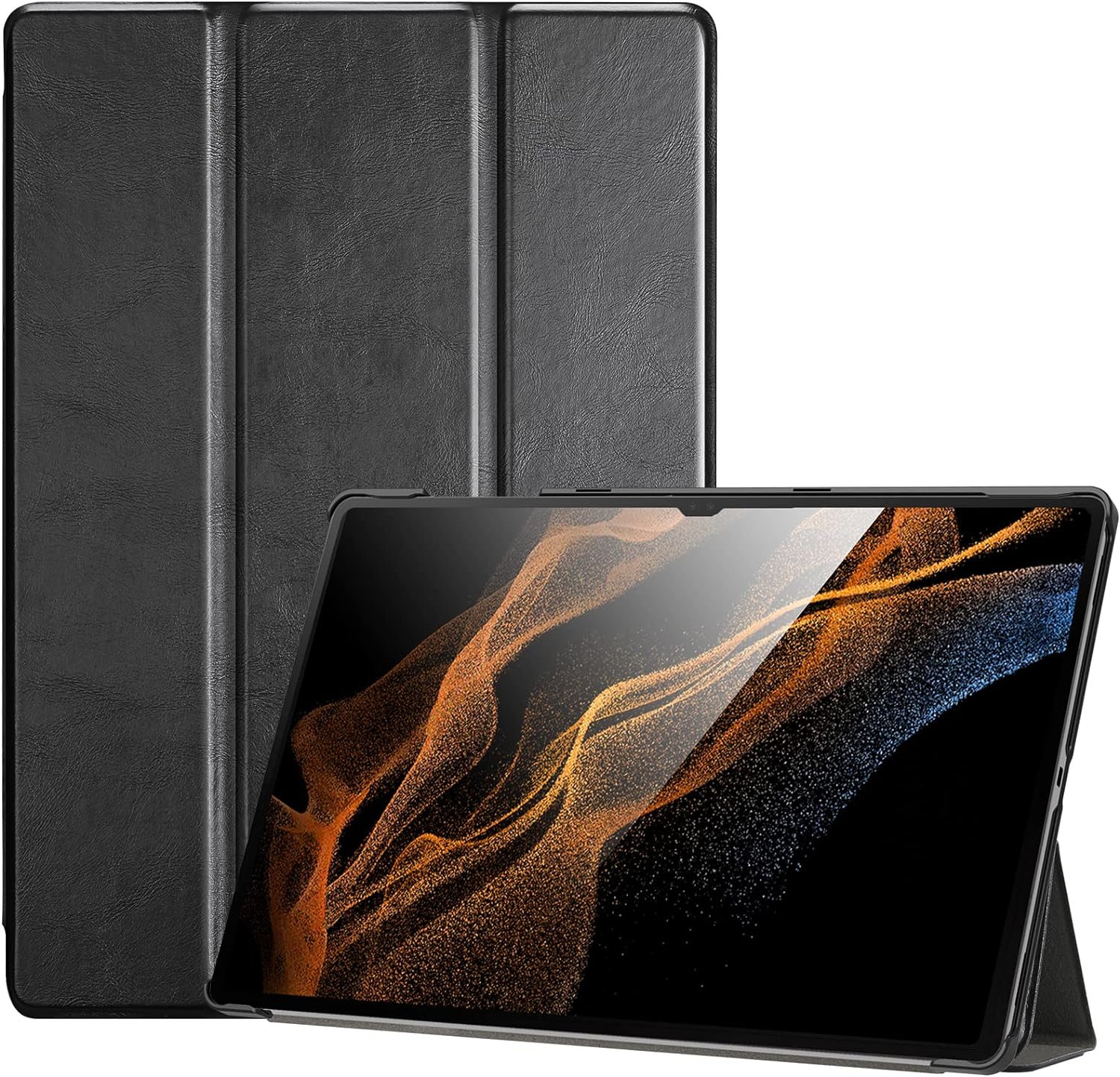Samsung Galaxy Tab S8 Ultra

Ultra large screen. Ultra-rich experiences.
Get lost in what you love and unleash your imagination with an ultra-large sAMOLED tablet that’s the first of its kind. Your movies and content come to life in vivid detail like never before on an expansive 14.6″sAMOLED screen. Now you have the power to game or edit videos in ultra-smooth clarity, thanks to a 120Hz refresh rate. You’ll feel closer to the action when you hear every thrilling detail on quad speakers and rich Dolby Atmos surround sound tuned by AKG. Plus, discover new ways to boost productivity with an ultra-dynamic multi-window display that puts everything you need on one screen. With so many great capabilities, this screen simply must be experienced to be believed.

A camera that’s focused on you
Record super-clear video in 4K with an ultra-wide dual front camera that’s twice as good at capturing the moments in life you love the most. Impress your friends and followers with likeworthy, ultra-clear images that will elevate your social status. Upgrade your selfie game with a camera that automatically adjusts to keep you in the frame. With Galaxy Tab S8 Ultra, your video and photography skills shine like never before, no matter your experience level behind the lens.

Closer to a real pen than ever before
Unleash your most creative self yet with a real pen-on-paper experience that inspires the imagination, Included with purchase, S Pen has near-zero latency – so it acts more like a real pen in your hands than ever before. Sketch out your next masterpiece. Write a note longhand and automatically convert it to text. With S Pen, nothing comes between you and your creativity.

Master multitasking
The tablet that’s made for multitaskers on the go, Galaxy Tab S8 Ultra helps you do more with the 2-in-1 capabilities of a tablet and a PC. Samsung DeX creates a desktop experience right there on your tablet, mirroring the display and navigation on a laptop to let you work on multiple windows. Move them wherever you’d like, drag and drop, and right click just like you would on your PC. Microsoft 365 integration lets you create and edit documents on your tablet. Need more productivity? Snap a keyboard* on to your tablet for a laptop-like experience that helps you get more done, where are you happen to be.*
*Book Cover Keyboard sold separately.

With great power comes great productivity
With great power comes great productivity. With Galaxy Tab S8 Ultra, you can knock out projects at super speed – the upgraded Qualcomm Snapdragon chipset is fast and powerful. Go unplugged for hours and hours with an all-day battery that’s got your back. Harness the unprecedented speed of blazing=fast Wi-Fi 6E* for even faster experiences.*
*Wi-Fi 6E enabled router required. Sold separately.

Charge fast. Power for hours.
Outlast your longest to-do list with a power-efficient battery. Work, stream and video call for hours on a single charge,* and get back to full capacity quickly with the fast-charging USB-C port. Galaxy Tab S8 Ultra packs hours of power into a device you can take anywhere. Plus, live the tangle-free life – the universal charger powers all your Galaxy devices. *
*When using the included cable. Battery live may vary depending on usage patterns and other factors.

Feel closer than ever before
Video chat like never before it. Galaxy Tab S8 Ultra. Tab S8 Ultra features our largest sAMOLED screen (14.6”) on a tablet that lets you show more and see more – you’ll feel almost like you’re in the same room. A 12MP + 12MP ultra-wide dual front camera with auto framing and high resolution puts your best face forward whether you’re on a work call or catching up with a friend. Tab S8 Ultra also features three mics with noise cancellation – so you can hear and be heard clearly in any environment, even with distracting background noise.

Your Galaxy, united
Pair your devices and easily jump from your work life to your personal life. Answer calls. Bring your Samsung Notes from your Galaxy Z Fold3 5G to your Tab S8 Ultra. Set it up as a second screen for your Galaxy Book for twice the productivity. Instantly share files with Quick Share. Connect your Galaxy Buds2 and smoothly switch between Galaxy devices.

Your notes, in perfect sync
Galaxy connectivity automatically connects and syncs your notes, so you’ll always have access to your ideas and reminders no matter where you are – whether you’re on your phone, tablet or PC. When inspiration strikes, capture it in a note and then do more with it. Convert handwriting to text. Speak your message into your tablet with audio recording. Save your note as a shareable file, such as a PDF, PPT or Word document. It’s all there waiting for you on any Galaxy device – no more hunting through files to find it Samsung Notes is even compatible with Microsoft 365 apps, giving you even more ways to work with your notes.
The safe, fun way to learn and play
Give your kids the ultimate space to play and learn! With the improved parental control, you can be sure they are safe and not spending too much time playing games, and the customizable home screen with built-in content will make your kids feel like they truly have a unique device of their own.
The fast, easy way to switch
Want to upgrade your life with a new Galaxy Tab S8 Ultra, but afraid to lose the files on your old device? Relax! When making the switch to Galaxy, you don’t have to say goodbye to your old stuff. The files you were using before – your photos, settings and more – get to stay with you on your new Tab S8 Ultra. Smart Switch is built in to your Tab S8 Ultra, making it a seamless, easy way to move your favorite files, no matter what operating system you’re switching from.
| Brand | SANSUNG |
|---|---|
| Series | Galaxy Tab S8 Ultra |
| Product Dimensions | 32.64 x 20.86 x 0.55 cm |
| Item model number | Galaxy Tab S8 Ultra Wifi |
| Color | Graphite |
| Item dimensions W x H | 32.6 x 20.9 x 0.5 cm |
| Standing screen display size | 14.6 Inches |
| RAM Size | 16 GB |
| Connectivity Type | Wi-Fi |
| Hardware Platform | Android |
| Operating System | Android 12 |
| Lithium Battery Energy Content | 11200 Milliampere Hour (mAh) |