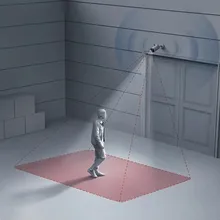Xiaomi Outdoor Camera AW300
2K Full-HD | Smart Full-Color Night Vision | Focus Zone Setting | IP66 Weather-resistant
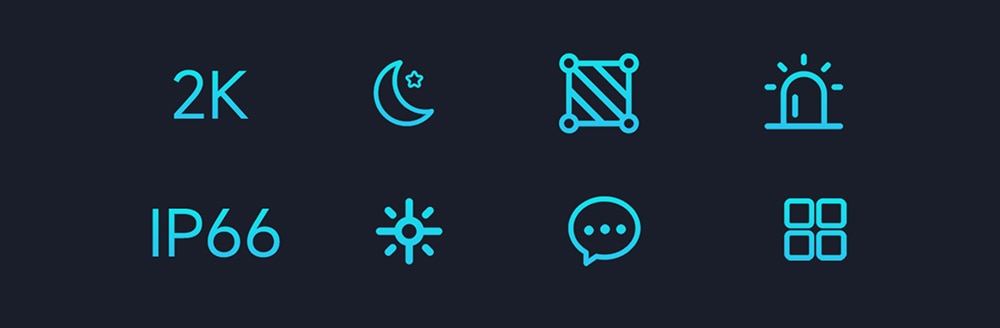
Wide overhead angle for precise coverage of the surveillance area
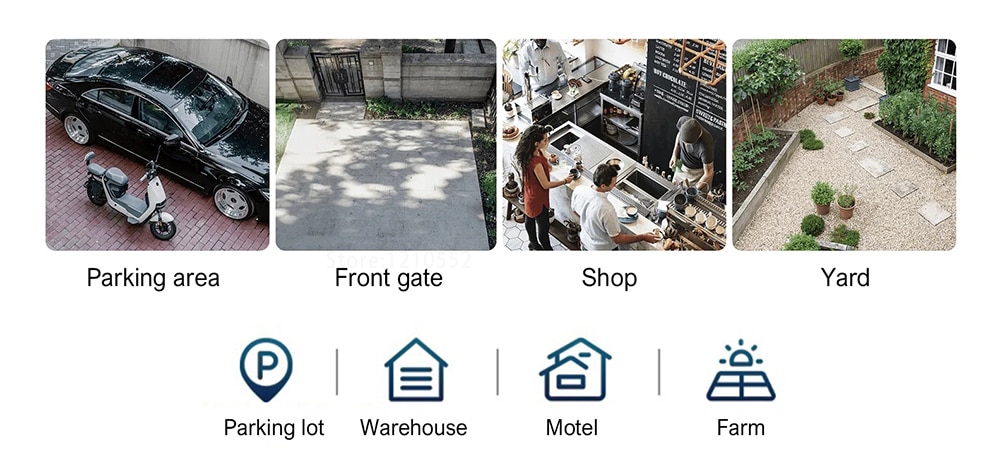
2K ultra-clear image quality Protect your home and business 24/7
The 3MP ultra-clear imaging sensor and pro-grade optical lens provide 24h day and night surveillance and high-resolution recording of detected movements. Featuring WDR Technology that can handle complex outdoor environments.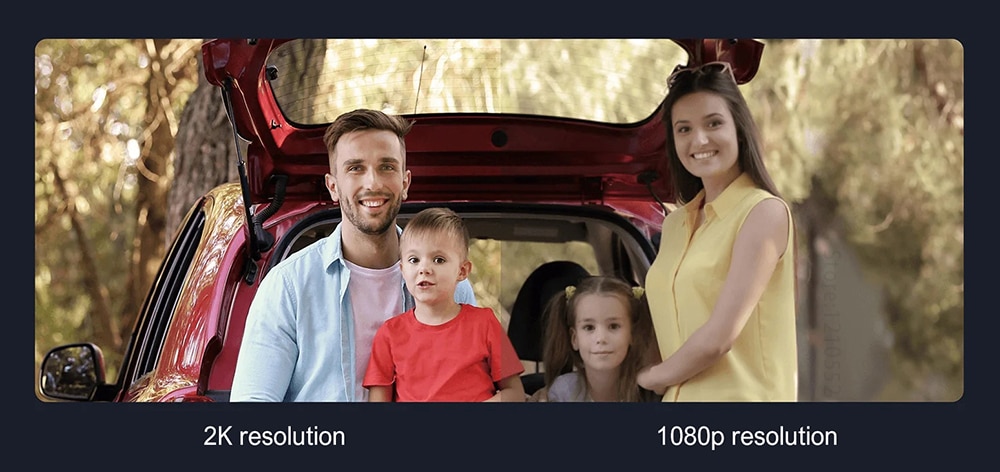
Full-color night vision, clear images even at the darkest night.
Equipped with 2 built-in high-power white lights and 2 infrared lights, the camera can record full-color images even at the darkest night. The high-power white lights will be automatically turned on when human movements are detected for full-color image recording.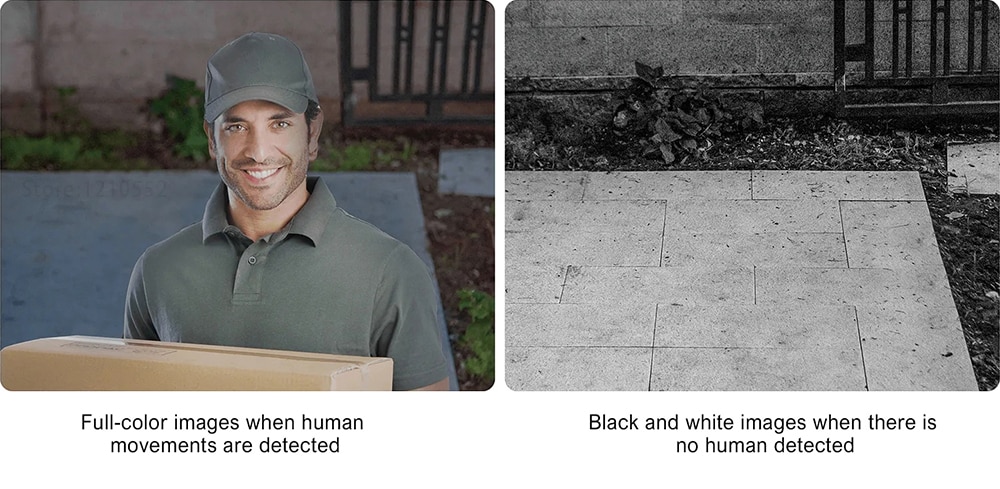
Focus zone for smarter detection
Set focus zone to your preference in Xiaomi Home app, and get alarm notifications when suspicious movements are detected within the focus zone, while filter out unnecessary notifications caused by movements outside of the focus zone.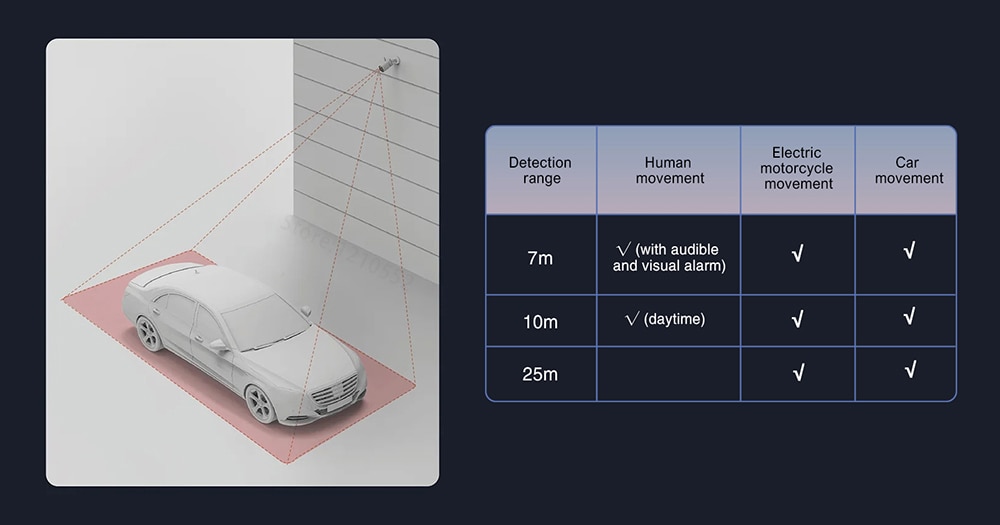
Audible and visual warning
Keep potential threats away
When an intruder is detected entering the focus zone, the camera will automatically trigger an audible alarm with high-frequency flashing lights, driving away potential intruders.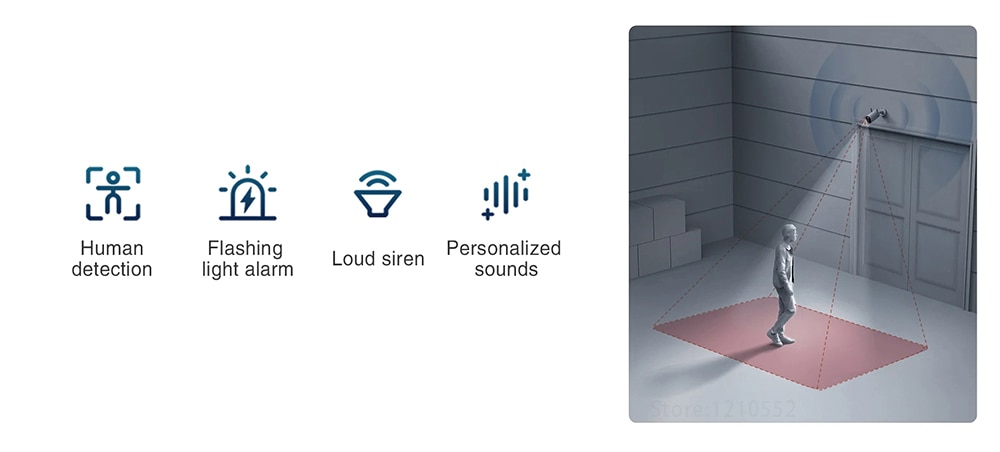
Real-time voice intercom
As if you were having a face-to-face conversation
High quality voice intercom with the built-in high-power speaker and high-fidelity microphone. Clear voice pickup from up to 7 meters. Audio and video are recorded for playback.
Support for multi-camera monitoring
Split-screen viewing for multiple live images
You can view live footage from multiple cameras at the same time on devices including your TV, tablet and mobile phone through the Mi Home/Xiaomi Home app. Supports simultaneous viewing of up to 4 cameras.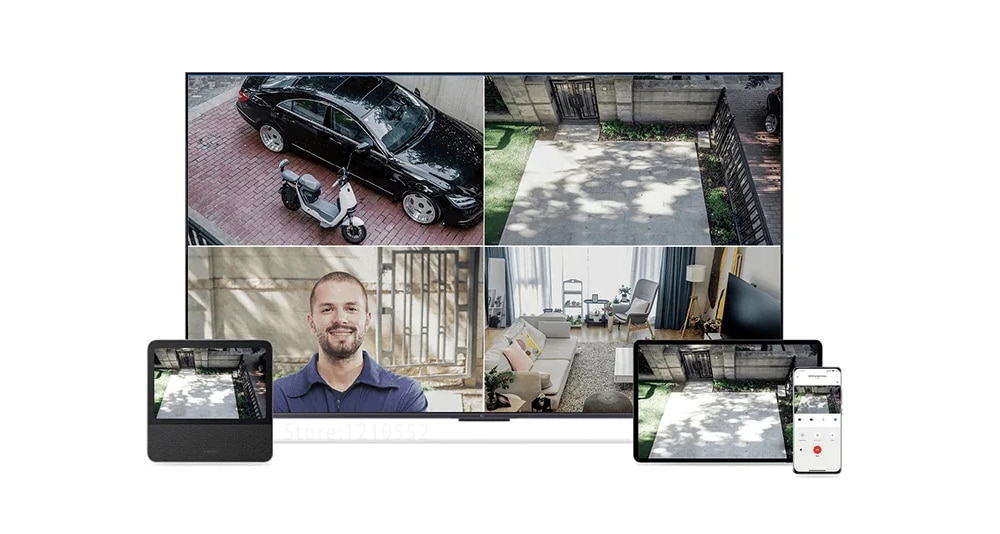
Smart interaction with other smart devices
When products such as smart locks, window and door sensors detect an abnormality, the camera can record video footage, send notifications and trigger an audible and visual alarm.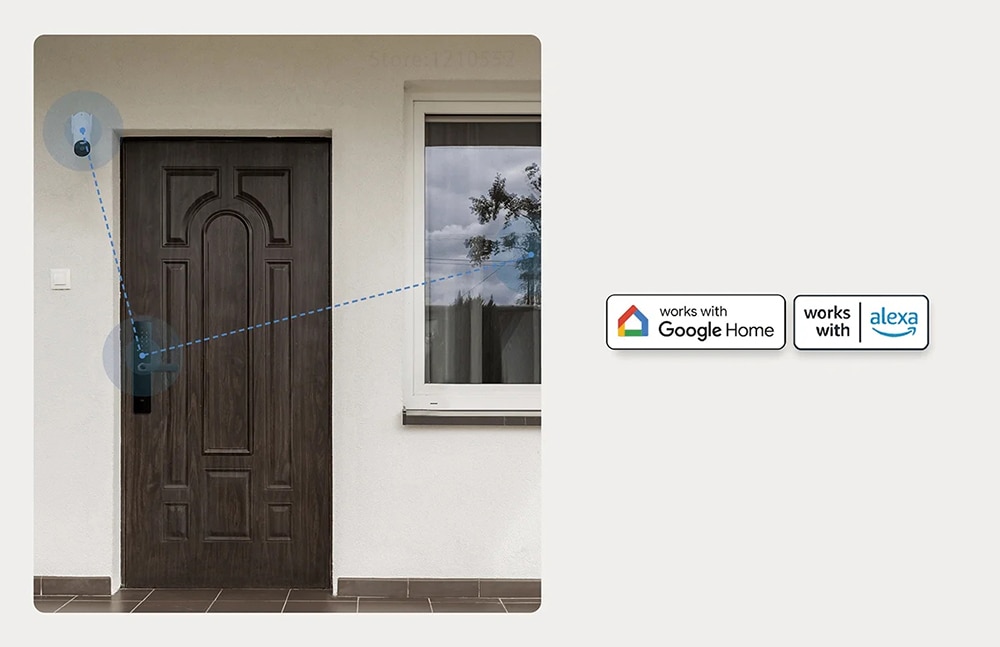
IP66 rating dust and water resistance
Stable operation in the wind, rain and heat conditions
Stable operation all year round under different weather conditions with IP66 dust and water resistance. Special circuit design for the imaging sensor to reduce the heat under high temperature. Stable continuous operation at up to 60°C*.
Easy installation
Flexible viewing angle
Screws in the camera’s base to stabilize. The camera can be rotated to different angles to suit your surveillance needs.
*Install with the speaker ports facing down. Do not turn upside down.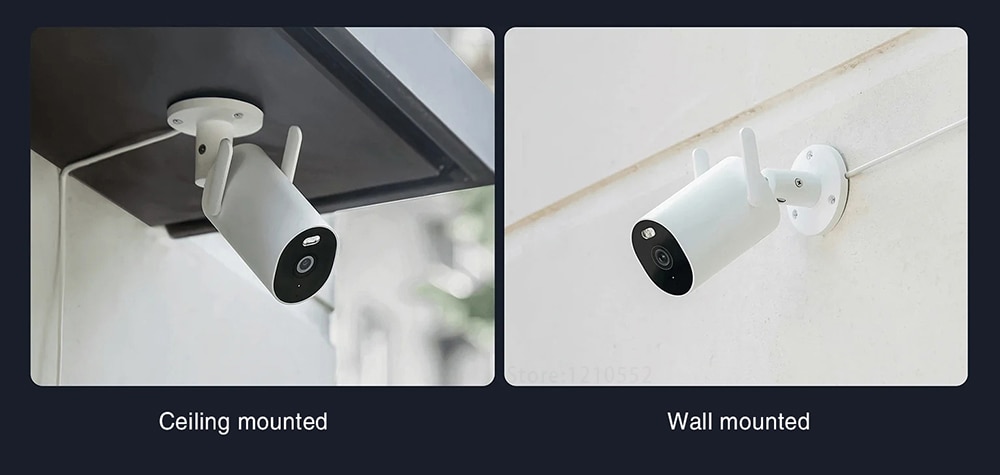
External Wi-Fi antenna for stable network connection.
Longer transmission distance, good penetration, enhanced anti-interference capability.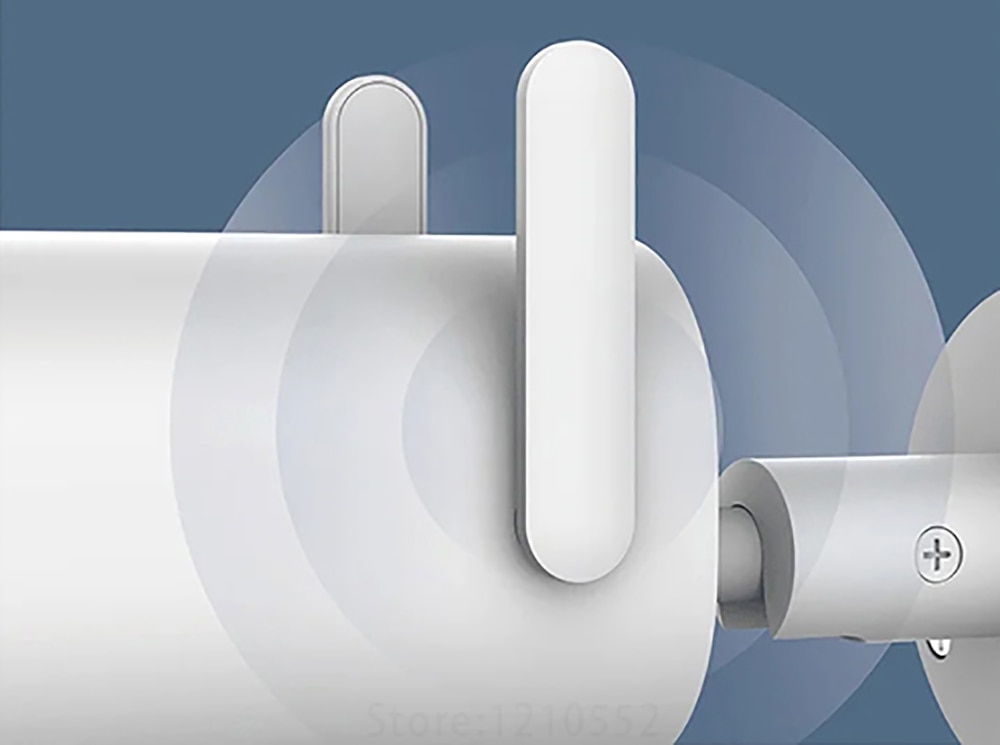
Fully encrypted video transmission
The Mi Home Security Chip + the AES-128 encryption algorithm act as a defensive shield to guarantee security and privacy.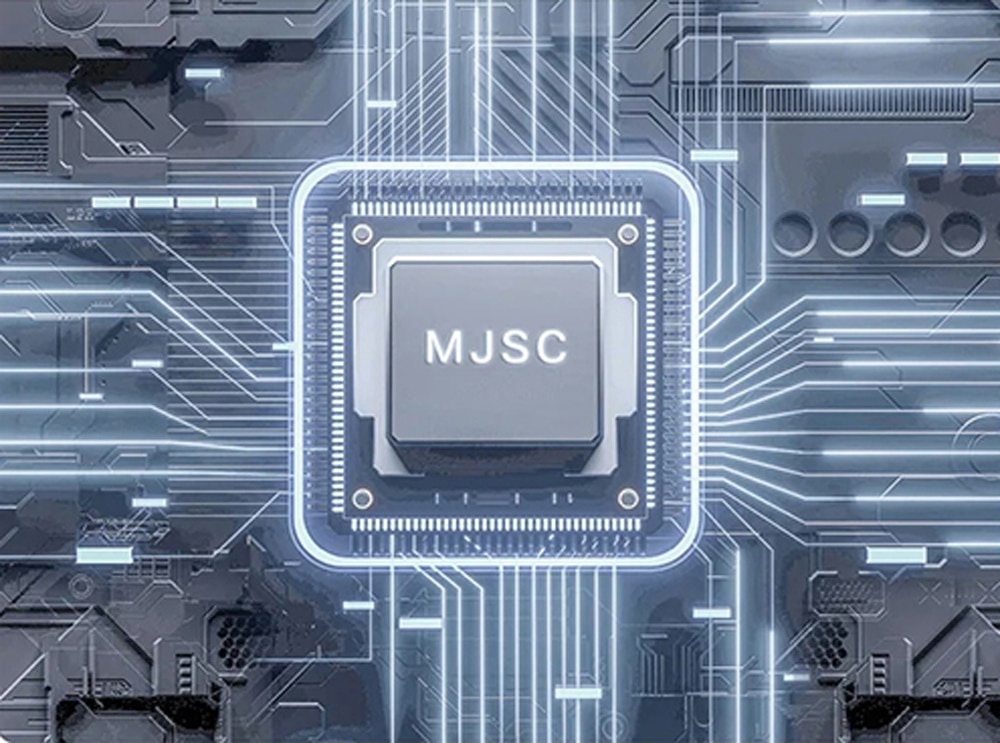
High-efficiency H.265 stream transmission
Say goodbye to stalling and lagging
Save storage space with the new-generation H.265 video encoding technology. It provides more stable connections, smooth video footage on mobile phones and no lag within the same network conditions.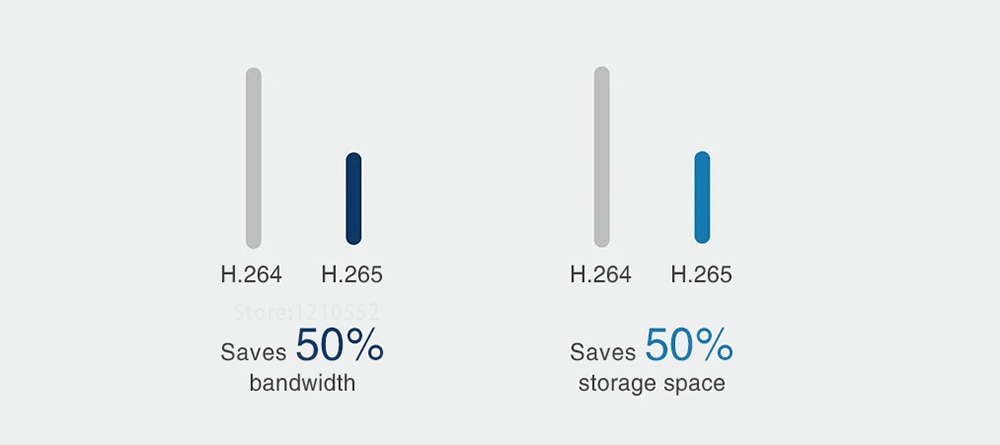
Flexible storage methods
Cloud storage for event recordings
Video recordings can be stored in a variety of ways, so you don’t have to worry about losing critical video information in case you lose your device. The Mi Home/Xiaomi Home app provides your devices with a cloud storage service in case of abnormal events.
Once the device has been activated via the Xiaomi Home app, users will get a free 3-month rolling cloud storage, in which a 9-second alarm video will be recorded in case of abnormal activities have been detected 24/7. More cloud storage services need to be purchased at extra costs.tookfun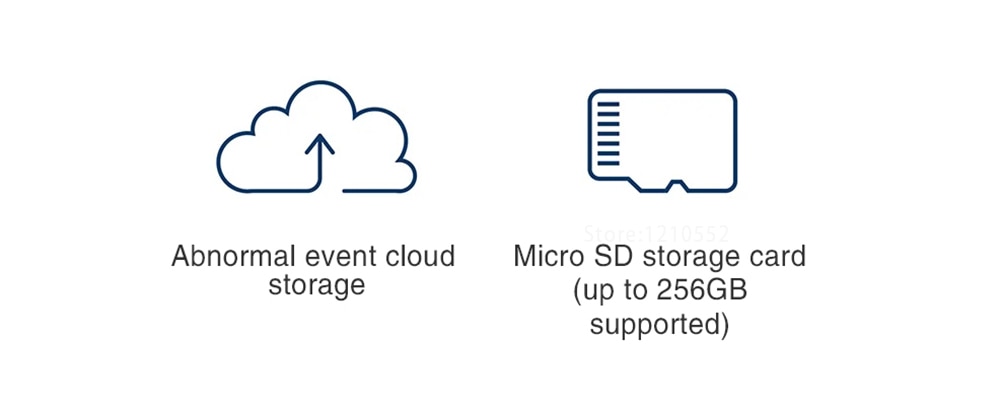
Purchase and Installation Instructions
This product does not include installation services. Please refer to the instructions and installation video steps to install the device. Thank you for your support!
1.Select the mounting position on the wall
2.Paste the positioning sticker and drill holes according to the indicated positions.
3.Put the expansion bolts into the right holes
4.Install the screws to fasten the base
5.Loosen the base adjusting screws to adjust the angle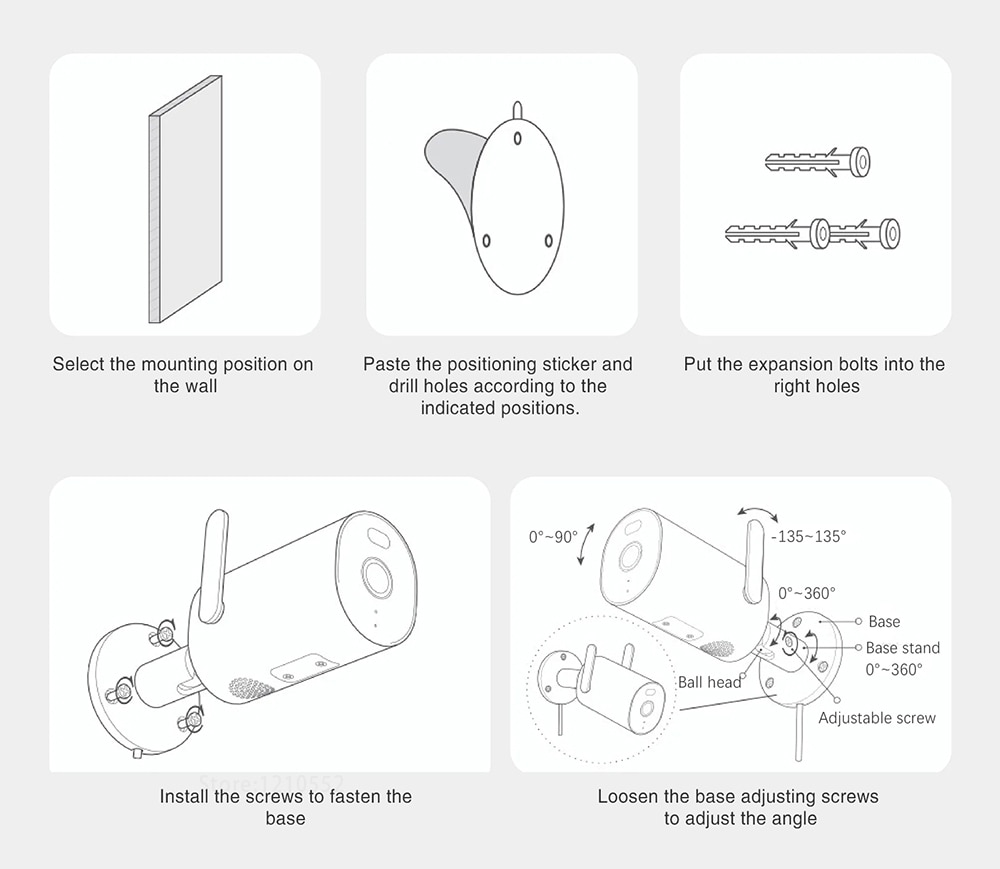
*Compatible Alexa and Google Assistant-enabled devices are required. Google Assistant is not available in certain languages and countries. Google, Google Home, and Google Nest Mini are trademarks of Google LLC. Alexa is not available in certain languages and countries. Alexa and all related logos are trademarks of Amazon.com, Inc. or its affiliates. Please refer to official websites for more information.
*A 3-meter power cable is included in box. In case you need extra long cable for your installation, please purchase an extended DC power cable separately. Please contact customer service for further details.
*Xiaomi outdoor camera AW300 has an IP66 water resistance rating. Please do not use it in an overly humid environment or in any other places where the product may be at risk of water damage (for example placed in steam rooms or immersed in water) to prevent the product from not working properly.
*Micro SD card is not included in box and must be purchased separately if you want to use local storage functions. The product supports a maximum capacity of 256GB and only supports FAT32 format. If you are using a Micro SD card with a capacity of 64GB and above, the SD card may not be recognized due to the format of the card. Please go to the AW300 camera product page in the Xiaomi Home app. Go to Settings > Storage Management and click on “Format memory card”. After formatting the memory card into FAT32 format, you can use the product. During the formatting, the contents of the memory card will be deleted. If necessary, please back up and save in advance. After installing or removing the Micro SD card, please ensure that the dust cap is placed over the SIM card tray in place to prevent water from entering the product and impacting normal use.
*The product QR code for Xiaomi Outdoor Camera AW300 is located at the back of the product. We recommend scanning the QR code and binding it before installing the camera to avoid scanning problems after installation.
*The working temperature of the product is -30℃~60℃ and the working temperature of the adapter is -30℃~45℃. The adapter is not waterproof, so it is recommended to place and use the adapter body in an indoor environment. The working temperature was tested by Moshontek AI Labs. Actual data may vary depending on environmental factors.
*Cloud storage is a paid content and this requires cloud storage services to be purchased.